Sometimes you need to focus on a project, and flag a message to come back to later.
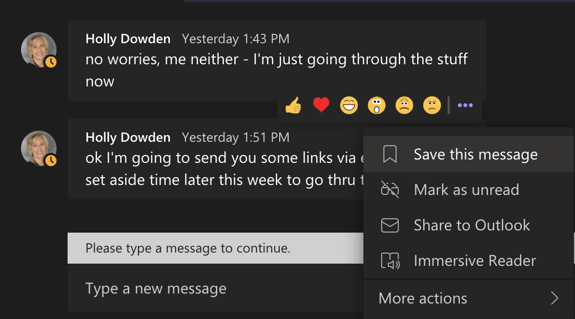
Just hover over any message and click the ellipsis (…), then click Save this message. You can easily find your saved messages by typing /Saved in the search box. Once you see your results, you can also un-save messages via the bookmark icon that appears in the top right of each message.