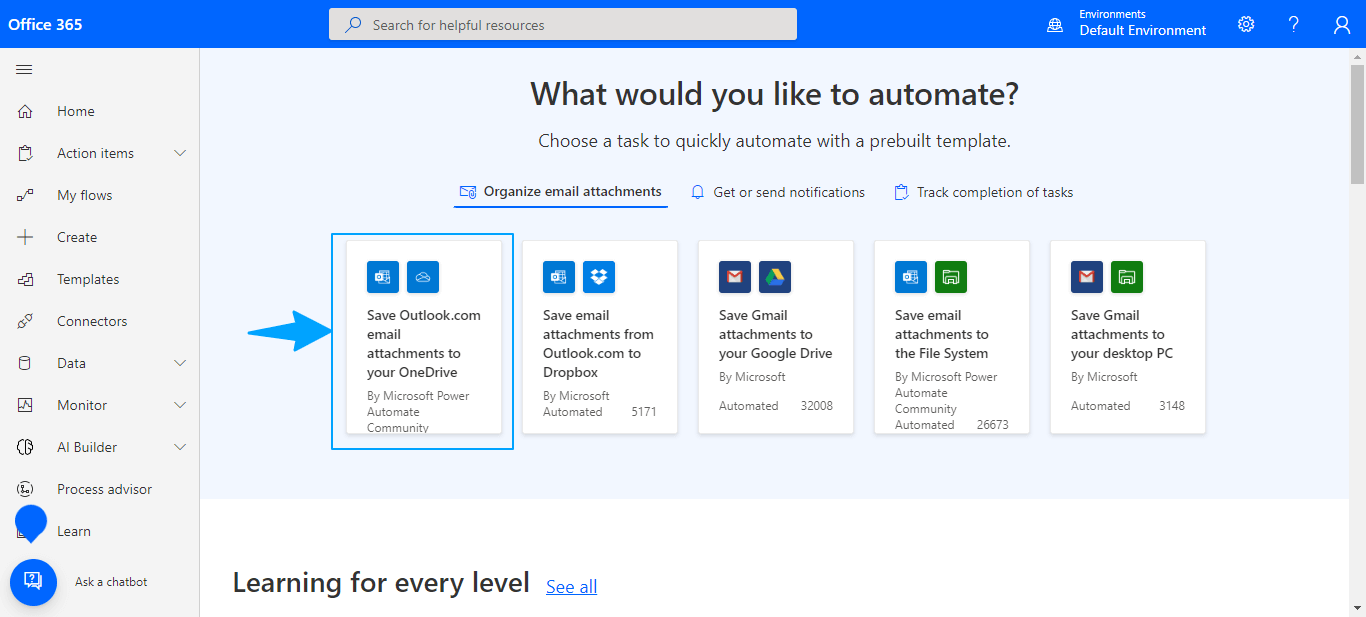Get your Email attachments to OneDrive
You can configure OneDrive to automatically save all attachments received in your Microsoft Outlook. This means that you’ll never have to worry about losing an attachment again.
To link your Outlook with the OneDrive app, follow these simple steps in Microsoft Power Automate.
- Sign in to the Power Automate App
- Click the template, “Save Outlook.com attachments to your OneDrive” as shown below, and follow the prompts.