Use Templates
OneNote has a large library of built-in templates that you can use as pages in your notebook.
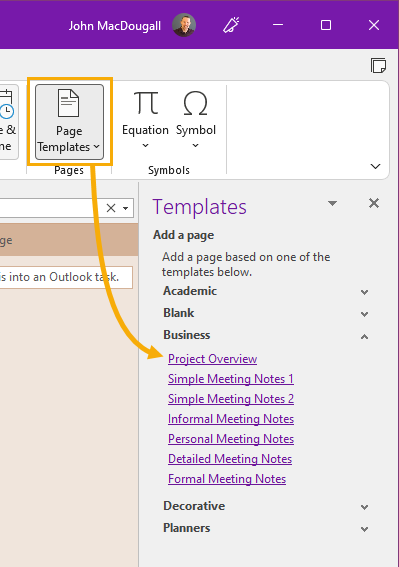
Click the Insert tab on the ribbon, and then click on Page Templates in the Pages group of the ribbon.
This will allow you to select a Project Overview template, or click on Page Templates and this will open up a navigation pane on the right-hand side of the window, allowing you to choose from many other variations of templates.
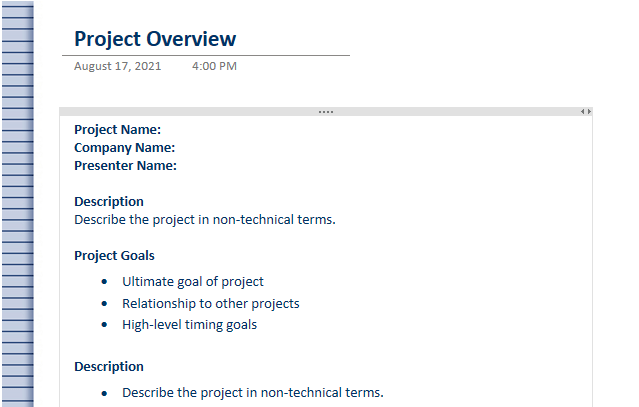
Using templates saves you a huge amount of time and setting up text.