Make a Quick Drawing or Graphic
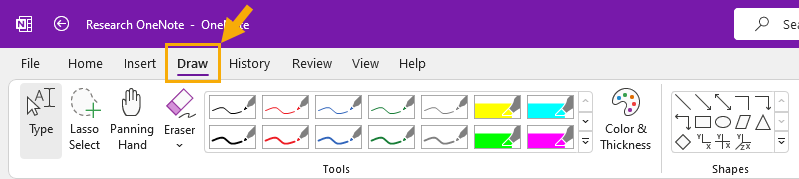
You can draw directly or place a graphic shape onto a notes page. By clicking on the Draw tab on the ribbon, you have a large number of options for drawing or placing shapes on your note.
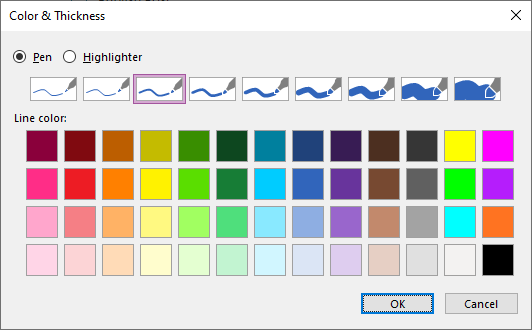
Click on the Color & Thickness button in the Tools group, and you can choose how thick you want the drawing pen to be and select the color.

You can now draw a line using your cursor. When you have completed your drawing, click the Type button in the Tools group of the ribbon and the cursor will revert to normal.
To remove a drawing line, click on the line itself, and a pop-up menu will appear. Click on the Delete button.