Using Tags
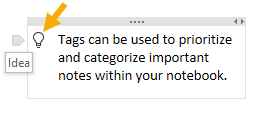
Tags can be used to prioritize and categorize important notes within your notebook.
You can tag a single line of text or an entire paragraph. You can add multiple tags to the text. For example, you can add both an Important tag and a Question tag to one line of text.
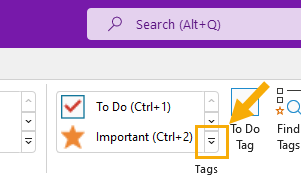
To add a tag, first select the text for the tag. Click on the Home tab in the ribbon, and then use the list box in the Tags group to add the desired tag to your text.
To remove the tag, right-click on it and click Remove Tag.
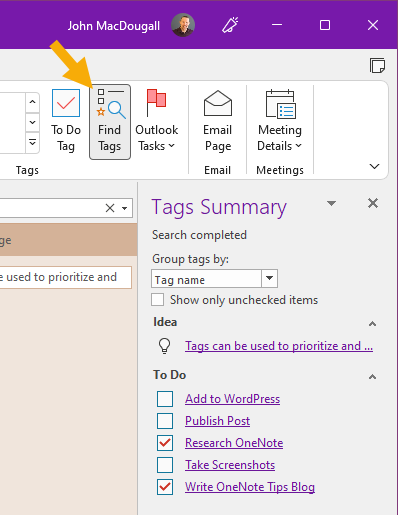
To find tags, go to the Home tab and click on Find Tags in the Tags group, and a navigation pane will open to the right of the section showing all the tags found.