Email your Notes
OneNote can easily email your notes to various recipients.
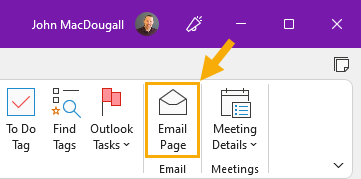
In the Home tab, click on Email Page in the Email group. Wait a few seconds and a OneNote email window will be displayed, showing the contents of the section in your notebook.
You can tailor the recipients and contents of the email as if you were in Outlook.
This functionality saves a lot of time. You do not have to select your text and copy it, and then open a new email in Outlook and paste the note into it.