Translating
If you work in a global organization, it is a good idea and a courtesy to translate notes into the native language of colleagues that you may be sharing your notebook with.
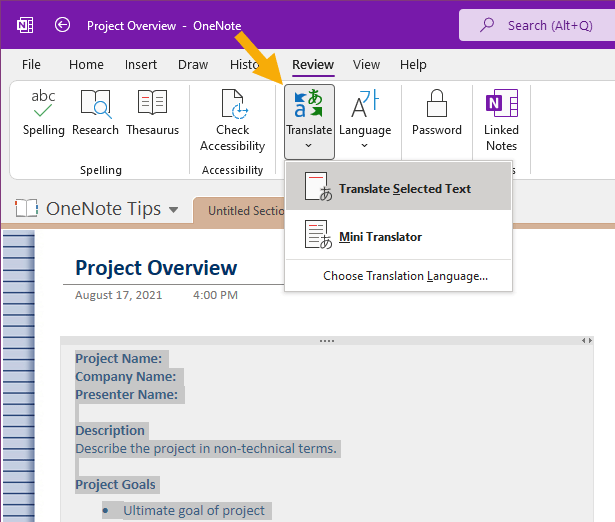
First, select all the text that you want to translate (CTRL+A will select all the text).
Click on the Translate button in the Language group of the Review tab on the ribbon. This will display a translate navigation pane to the right of the window.
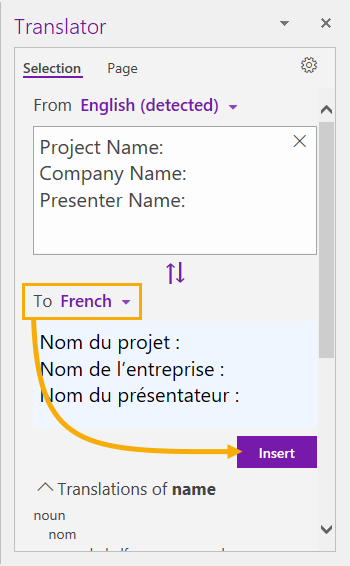
Scroll down to see the destination language. You can use the dropdown to choose many different languages.
Scroll down further and click on the Insert button, and your text will change to your chosen language.