Spell Check
Any mis-spelt words will be highlighted with a red wiggly line underneath, so that they can be corrected.
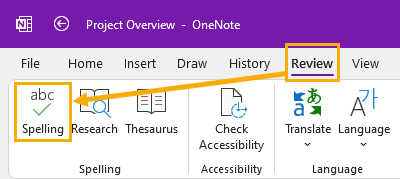
However, you can use the spell check facility. Click on Spelling in the Spelling group of the Review tab on the ribbon.
This will spellcheck your entire note, and will display options for any mis-spelt words that are found. The results are shown in a navigation pane to the right of the window.
You can add a word to the dictionary and you can also choose another dictionary for spellchecking.
For example, if your text is in French and the dictionary is English, then every word will appear to be spelt incorrectly.