Capture Audio and Video into OneNote
You can insert audio or video into OneNote without having to use another application to record it.
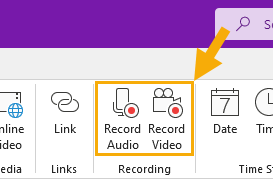
You can do this by using Record Audio button or Record Video button on the Recording group of the Insert tab on the ribbon.
This will allow you to make a recording, and will display a sub ribbon menu for playing back the recording.