Add a File Attachment
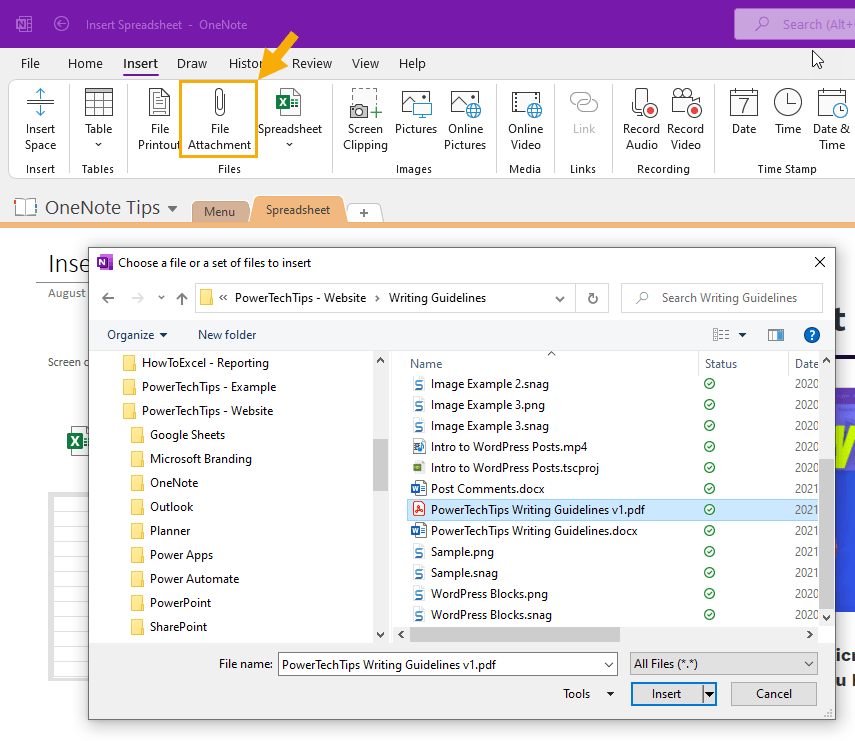
Click on File Attachment in the Files group of the Insert tab on the ribbon.
This will display a standard browser for you to select your file.
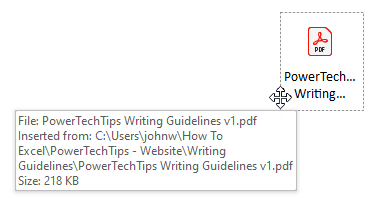
The file will show in your note as an icon according to the type of file that it is. It will also show the file name, and if you hover your cursor over it, it will display further information about the file.
Double click on the file icon to open it. If it is an image, you will be given a choice of which application to open it in.