Deleting Objects
You can easily end up with a number of objects on your note section, such as file icons, spreadsheets, or audio / video recordings.
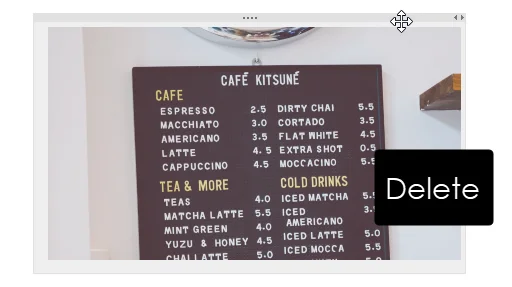
At some point in time, you may want to tidy everything up and delete some of these, which could be no longer relevant.
To do this click above the left-hand corner of the icon / object and drag a box over the area that you wish to delete. Click on the Delete key on your keyboard and that area will be cleared.
If you have deleted too much, use the Undo facility in the Home tab of the ribbon.