Show History
OneNote keeps an audit trail of all changes that occur, and you can view this.
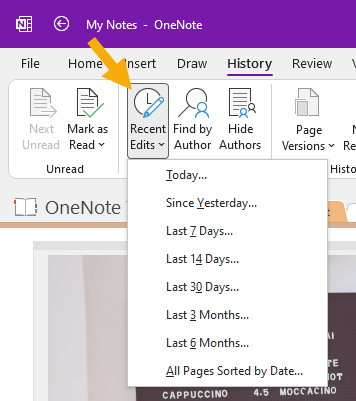
Click on Recent Edits in the Authors group of the History tab on the ribbon.
This will show a dropdown menu allowing to select a time period going as far back as 6 months.
Click on the time period required and a navigation pane will be displayed to the right of the window. This will allow you to examine all changes that have been made to your notes.
This is very useful if you are allowing multiple colleagues edit access to OneNote.