Password Protect OneNote
You can add extra security to OneNote by adding a password.
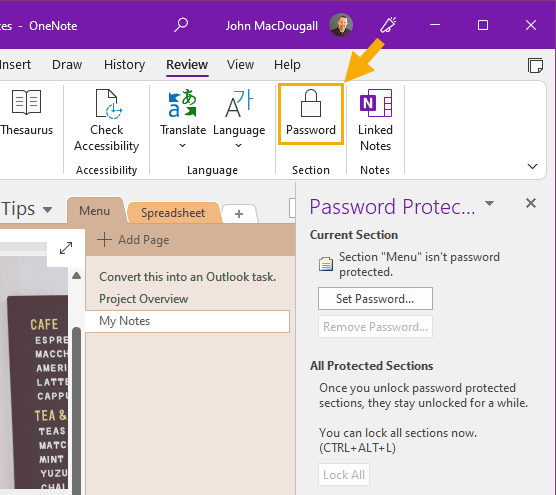
Click on Password in the Section group of the Review tab on the ribbon.
This will open a navigation pane on the right side of the window, where you can enter your password, and confirm it. The password gets encrypted and if you forget it, it cannot be recovered.
Click on Lock All to lock all the sections in OneNote.