Purpose: Ms Project does all date calculations based on the project’s start date, so, it will automatically (and correctly) calculate all the task dates if you change the start date. MSP sets the start date as the current date by default when you create a new project. You should change it if your project is going to start on a different date.
If you prefer, you can schedule your project from the project finish date instead of the start date. This is helpful if your project has a committed deadline. However, since you are a beginner, I would suggest you to stick to project start date for now.
Refer to the below figures which illustrate how to change the project start date.
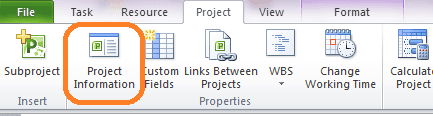 Figure I
Figure I
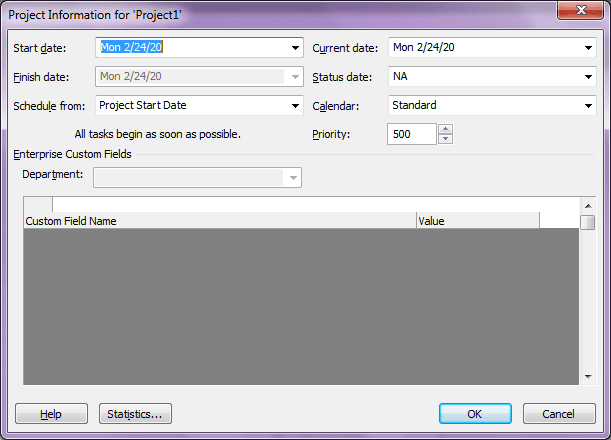 Figure II
Figure II