Purpose: By default, MSP does not automatically calculate task dates, which usually creates scheduling problems. By default, MSP tasks are manually scheduled, which means that the MSP does not change the dates or duration of manually scheduled tasks. However, dates should change automatically when there is a change in predecessor(s) tasks.
Consider two tasks: T1 and T2. Task T2 has finish to start dependency with T1, which means that T2 should start immediately after T1 is completed. This, in turn, means that the dates of T2 should automatically get changed if dates of T1 are changed.
While there are occasions when you might need your tasks to be manually scheduled, for the majority of beginners, I recommend that you set them to be auto-scheduled.
If you have already added a project start date, then MSP starts all new tasks on the project’s start date by default. See the tip 1 above. Similarly, a task is changed if its predecessor changes. Keep reading!
Refer to figure III below to change the default task set.
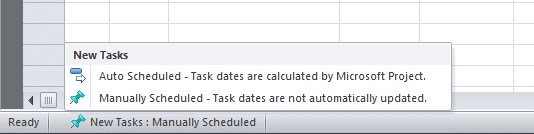 Figure III
Figure III