Purpose: The MSP calendar defines high level scheduling rules for tasks, meaning that you can define that Monday to Friday are working days and Saturday and Sunday are non-working days. MSP will take care of these directives while scheduling tasks.
A MSP calendar can be used to specify working days and time, non-working days and time, and general holidays.
By default, MSP includes three different base calendars. These are:
- Standard, which defines the working time between 8 AM and 5 PM, with a one-hour break at 12 PM.
- 24 Hours, which defines the working time between 12 AM of the first day to 12 AM of next day, with no breaks.
- Night Shift, which defines the working time between 11 PM until 8 AM, with a one-hour break at 3 AM.
Before you put in your tasks, you should define your own project’s calendar(s). You can start by using one of the above base calendars for your project schedule. Then, put in your organization’s holidays and working time and assign to project resources.
Note: MSP has three different types of calendars (Project calendar, Resource Calendar, and Task Calendar). In this tip I have talked only about Project Calendar. You should only tinker with the other types when you become more comfortable with MSP.
Refer to the figures IV and V below to define a project calendar.
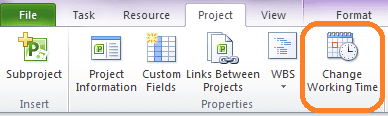 Figure IV
Figure IV
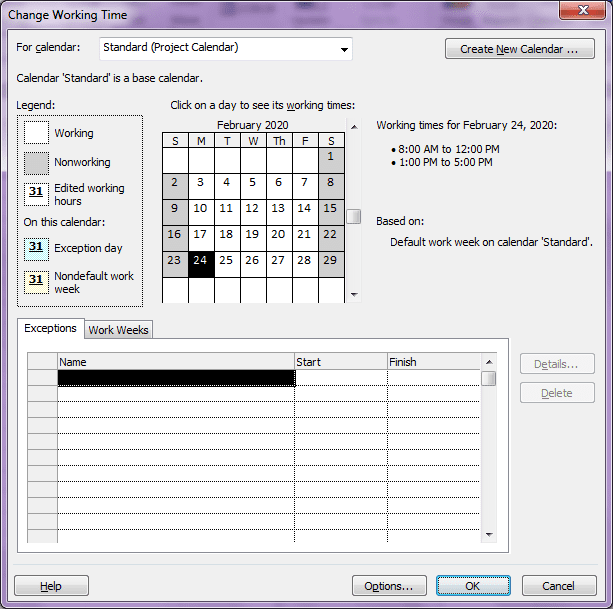 Figure V
Figure V