Having a clear view of the day is great—but not if it means a million other things are floating around in the back of my head. I do a daily brain dump of tasks into my Planned tab, assigning due dates, so I can see my plans days and weeks ahead. And any time I get a new assignment, I drop it in with a due date.
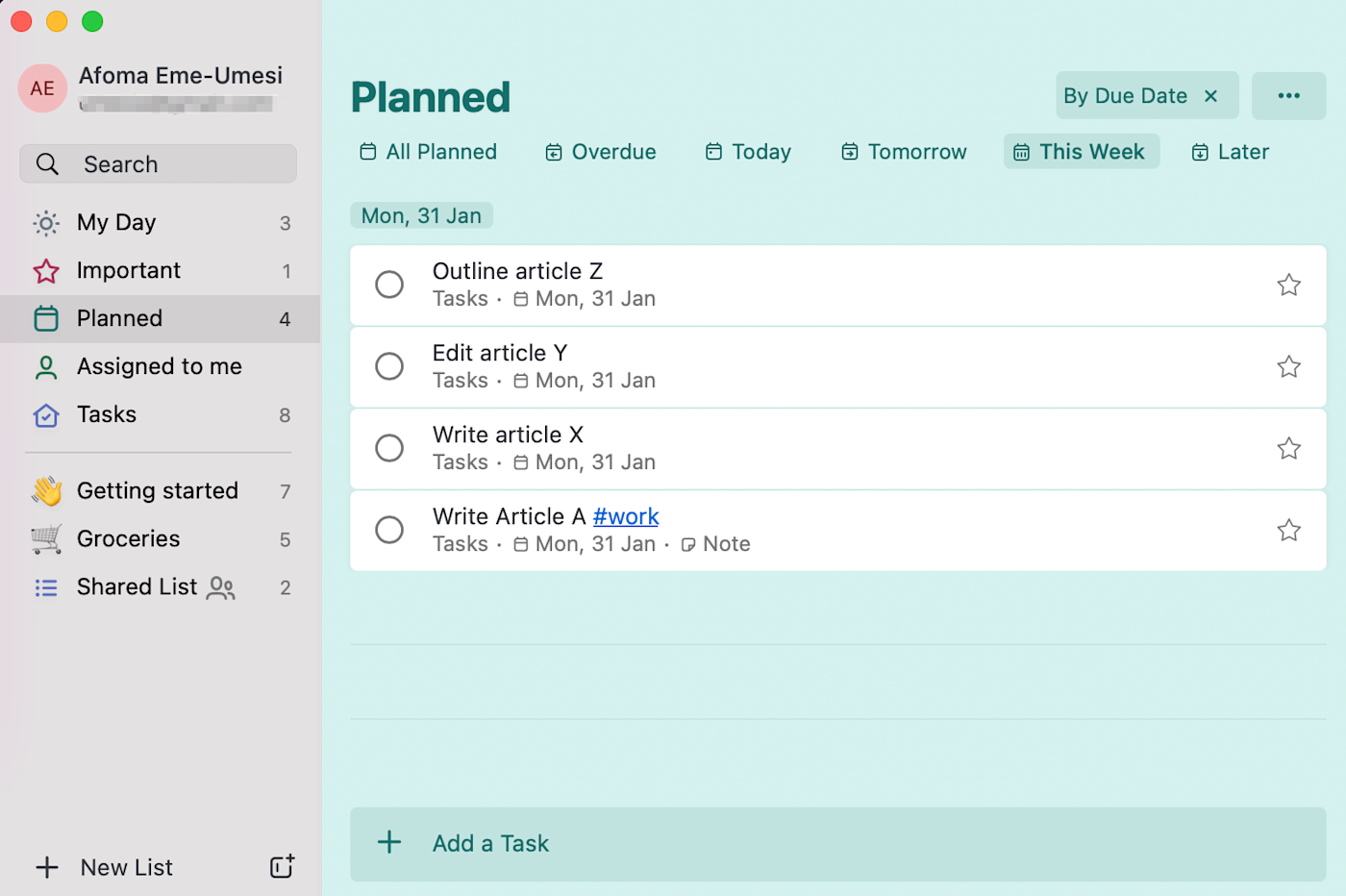
You can choose when you plan to take care of a task, or send it to Later if there's no specific date attached to it. When tomorrow (or any future date) becomes today, all the tasks automatically get moved to My Day.
This is particularly helpful when, over the weekend, I remember an odd task with a very specific due date but only have my phone with me. (Brains are weird.) It's all synced, so if I add the task on my phone, it shows up on my desktop on Monday.