If you need to add a lot of text (for example, detailed information to explain an image on your whiteboard), use sticky notes. On the Create toolbar, click Notes, and on the pane that appears, choose a color from the options in the “Notes” section.
A sticky note appears as a square card on your whiteboard; inside it, you can type in text. You can change the text style (bold, italic, underline) and the background color of the note.
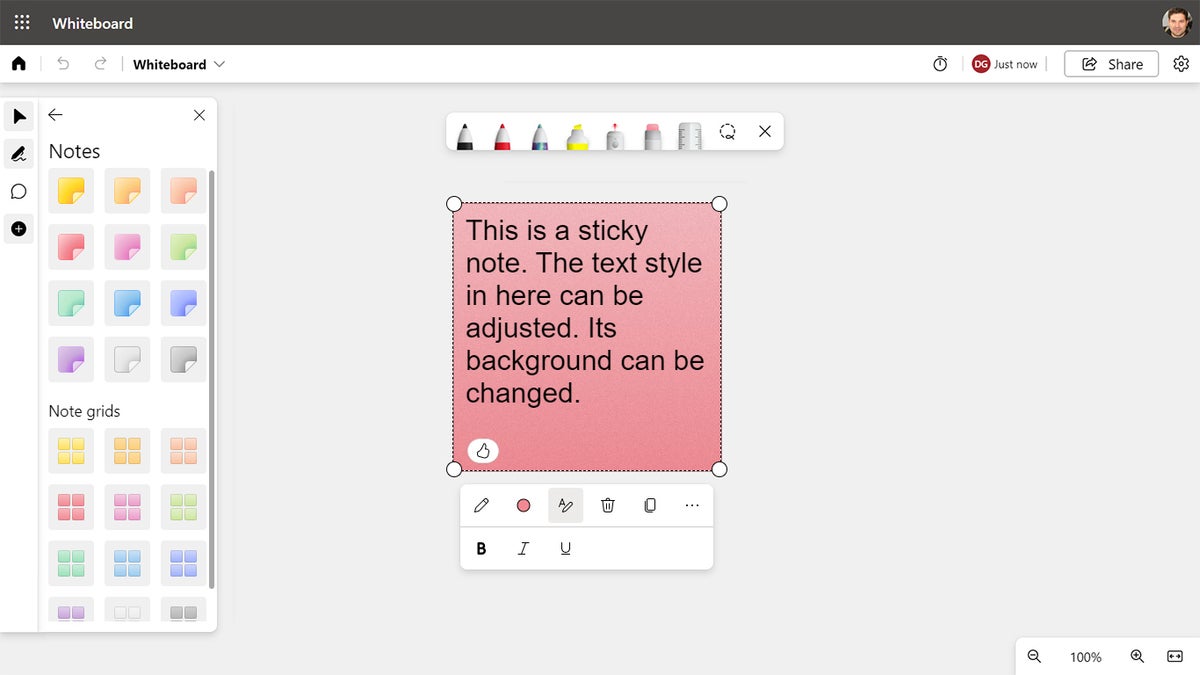 IDG
IDG
Sticky notes are a great way to include and highlight text on your whiteboard.
You can move or resize a note just like any other element on the whiteboard. The size of the text inside the note automatically gets bigger or smaller as you resize the note.
Compared to adding text as an element directly on your whiteboard, a sticky note is more visible and more flexible and makes it easier to manage lots of text. As a general rule, adding text as an element directly on the whiteboard works best when you need a headline or just a snippet of text to identify something very briefly.