Body
If you want to upload a file or folder into a document library then you can use the upload button and choose the file(s) or folder(s) with a file picker menu.
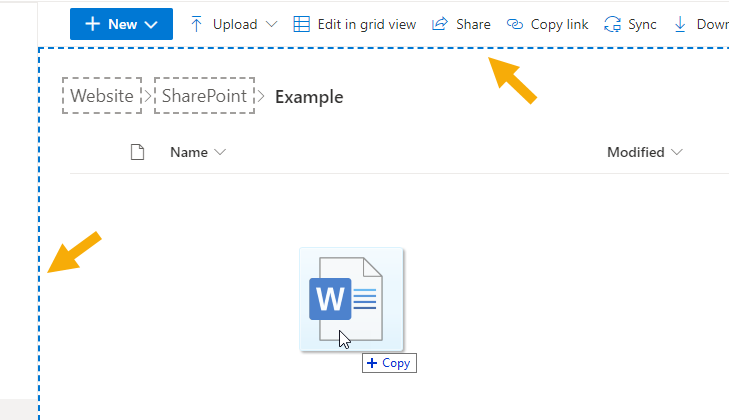
The easiest way is to drag and drop files and folders from your computer to SharePoint.
When you do this, you will see dashed lines around the drop zone. You can release the file anywhere inside this border to upload it.