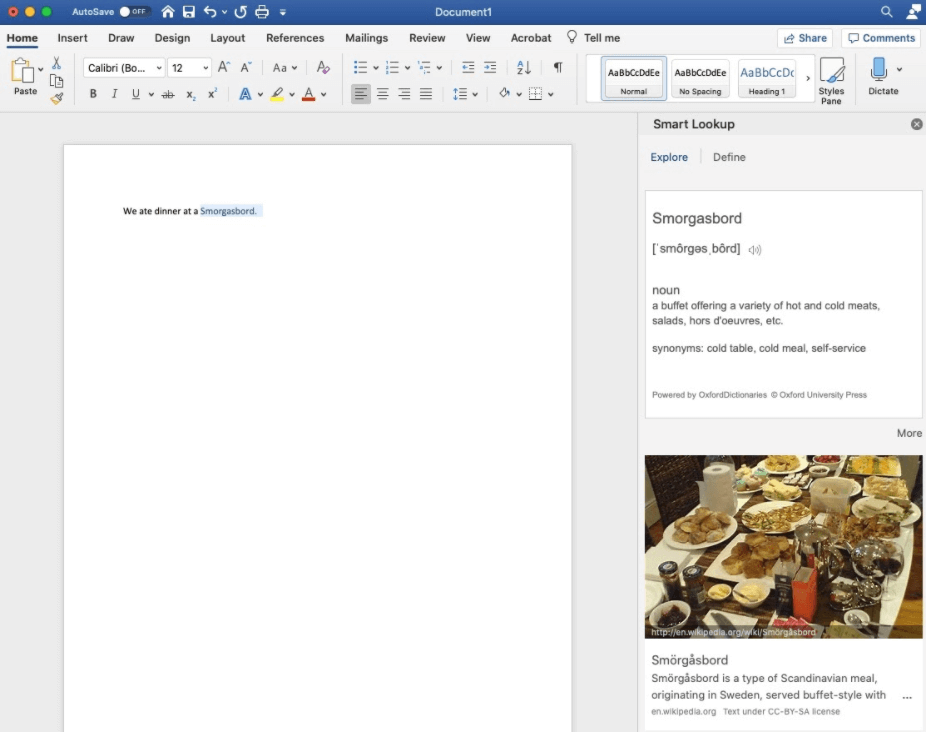Body
Use Smart Lookup
Need to quickly verify a word or phrase, check a fact, or search for context? Stay focused on your work by using Smart Lookup. Smart Lookup allows you to find the info you need instantly.
First, enable the Smart Lookup feature:
Click Tell me at the top of the screen and type in Smart Lookup.
Now you can select a word or phrase, right-click, and choose Smart Lookup.