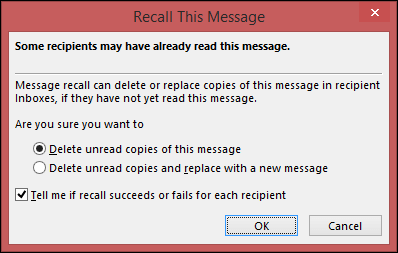Body
Recall Sent Messages
The next time you mistakenly click “send” on an Outlook email, take comfort in knowing you can recall an unread sent message if you need to.
Note: Message recall is only available if both you and the recipient have a Microsoft 365 or Microsoft Exchange email account within the same organization. You cannot cancel an email sent through Outlook on the web, nor can you recall a message that’s already been read.
Here’s how to cancel sent emails:
- Choose the message you wish to recall in your Sent Items folder.
- Double-click to open the message.
- In the Message tab, select Actions > Recall This Message, then Delete unread copies of this message. You may also select Delete unread copies and replace with a new message if you wish to send a corrected email.