Body
Receive daily agenda emails in your inbox
When our lives are busy, it’s easy to forget something. And speaking from personal experience, it’s more likely that we forget grandma’s birthday than an important meeting with a client – unfortunately. To avoid such situations, Outlook Calendar offers an option to send a daily agenda email.
Open Settings and click on the Calendar section. Find Agenda email on the menu.
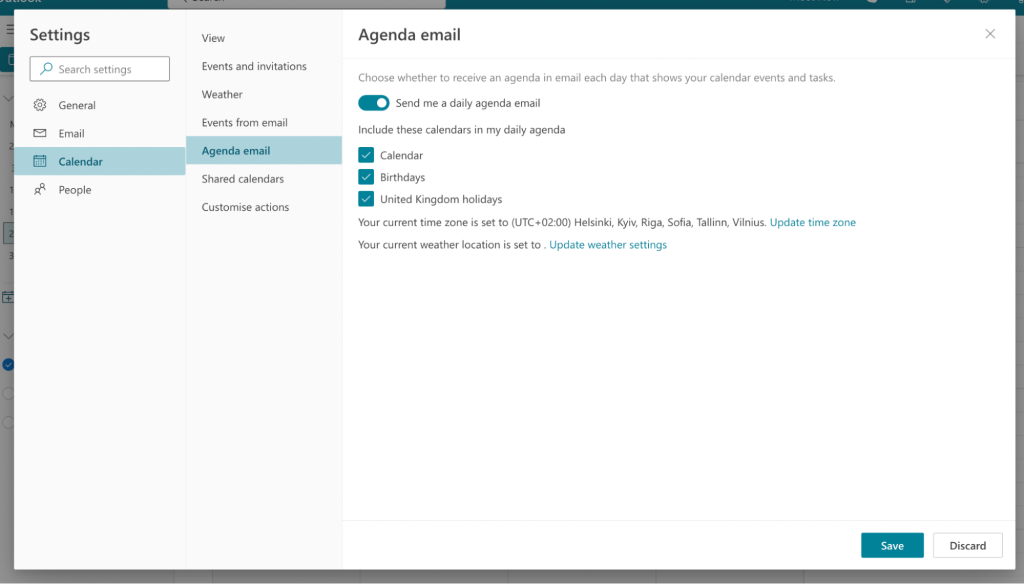
Now you can enable the daily agenda email and choose what information it will deliver to your inbox. Remember to hit the Save button after you’re done setting it up.