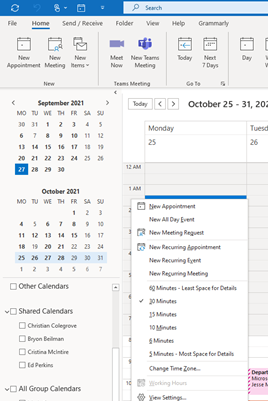Body
Change Timescale
This function is used if you want to change the timescale on your Outlook Calendar. By default, the granularity on the calendar shows 30 minutes increments. If you want granularity, you can change that by going to the left side of your calendar and right-clicking on the scale. This is helpful for example when you want to schedule 45 meetings you can switch to 15 minutes increments.