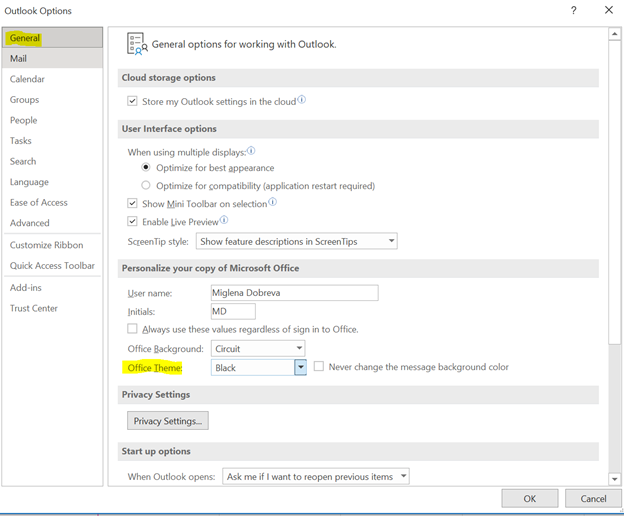Body
Dark Mode
Nowadays the dark mode is trending and a lot of applications including Outlook Calendar are offering this functionality. To use the dark mode right-click on any entry in the calendar and click on “Calendar Options”. Go to the “General tab and Personalize your copy of Microsoft Office. From the drop-down menu of Office Theme, select “Black” and click OK.