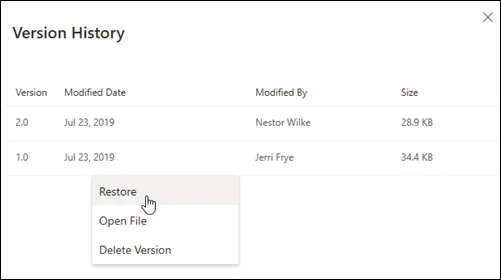Body
Recover previous file versions easily
At times you accidentally delete something or make changes that you later regret. To save the day, OneDrive keeps a history of all the changes made to your files. So you can always go back and restore an older version if needed. To retrieve your data, perform these simple steps either on the cloud or on your local storage:
- Right-click on the desired file
- Select ‘Version History’ from the dropdown
- Right-click on the desired version and select ‘Restore’