Body
Share your Notebook and Collaborate with Colleagues
It is very useful for teams to be able to collaborate in real time from anywhere.
You can keep a project organized, share action points and comments from meetings, and share notes about clients.
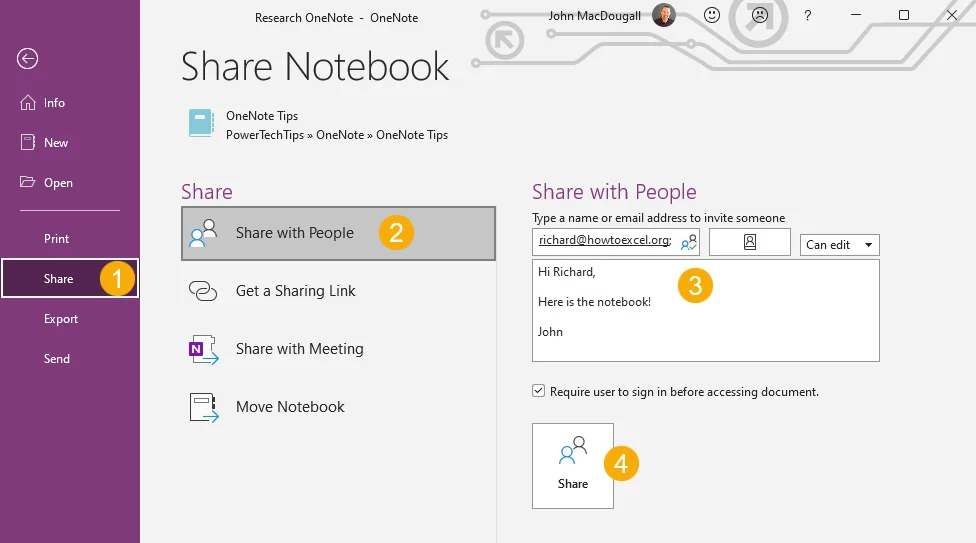
You can share your notebook by clicking in File on the ribbon tab.
- Click on Share in the left-hand pane of the window, and you will see all the Share options.
- Choose Share with People.
- Enter the name or email address of the person that you want to share the notebooks with. The person needs to be in your Outlook contacts list. In the drop-down box to the right, you can select whether they can edit or just view your notebook. You can add a personal note to tell them about your notebook and what it does.
- Click on the Share button and an email invitation will be sent to them.
Now you will all be able to collaborate on the shared notebook.