Body
Add a Link to a Website
You can add a hyperlink to a website into your notes.
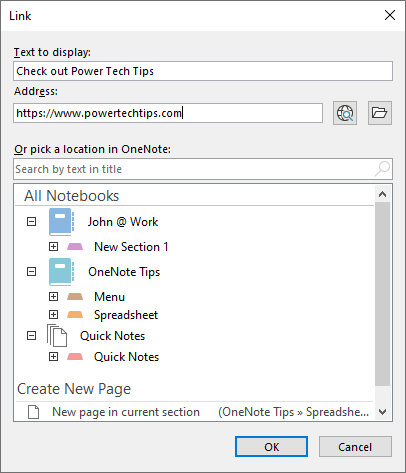
CTRL + K is a shortcut to the Link pop-up window. You can also use the Link button in the Links group on the Insert tab on the ribbon.
Just enter the text for the display name and the actual web address, and then click OK.
The link will then appear in your notes.
If you have the URL address in a browser, you can use Copy and Paste to put the link directly into your notes.
This can also be used to create bookmark links to various locations inside the OneNote notebook. This is a great way to create a linked table of contents.