Body
If you want to see what your collaborators are doing as it happens, click the gear icon at the upper right, and on the menu that appears, turn on the Collaborative cursors switch. Then you’ll see what other people do on the whiteboard in real time, and they will see your actions on it, too. Each person’s cursor will have a unique color and will be tagged with the person’s name.
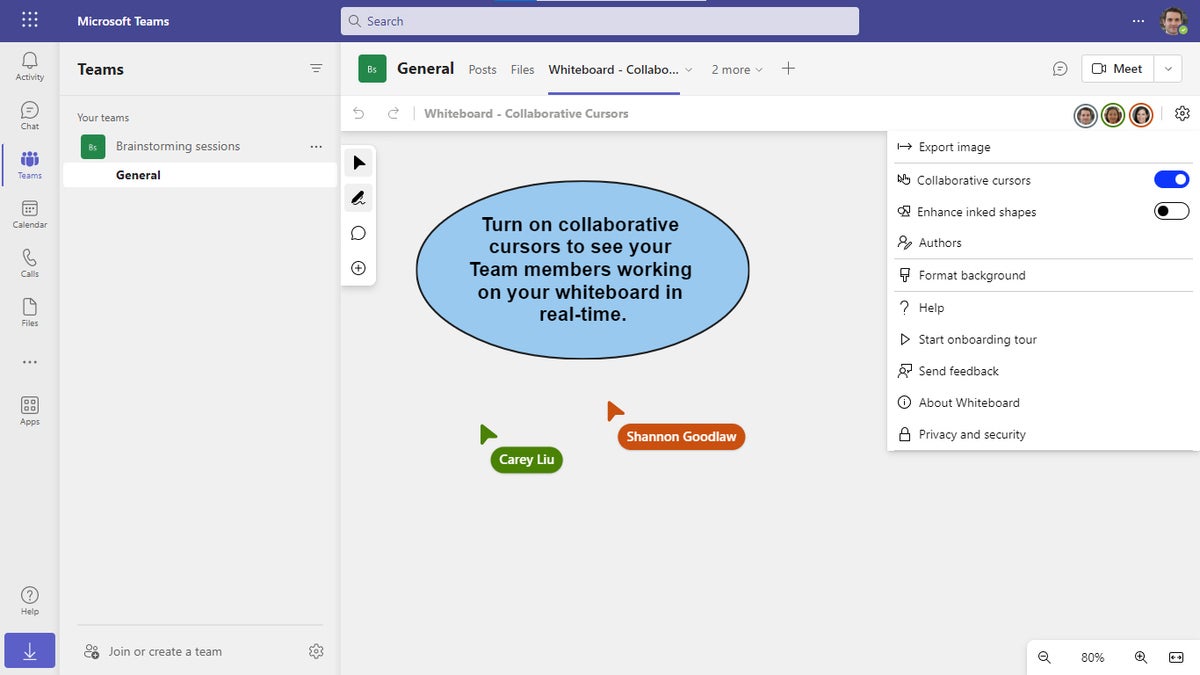 IDG
IDG
Collaborative cursors show who’s doing what in real time.
Collaborative cursors are available when you’re working on a whiteboard in Teams as well as in the Whiteboard app.