You can create columns in your document libraries to hold added metadata for your files and folders.
These columns can be one of many different available data types in SharePoint.
- Text
- Number
- Yes/No
- Date and time
- Person
- Choice
- Many other column types are available
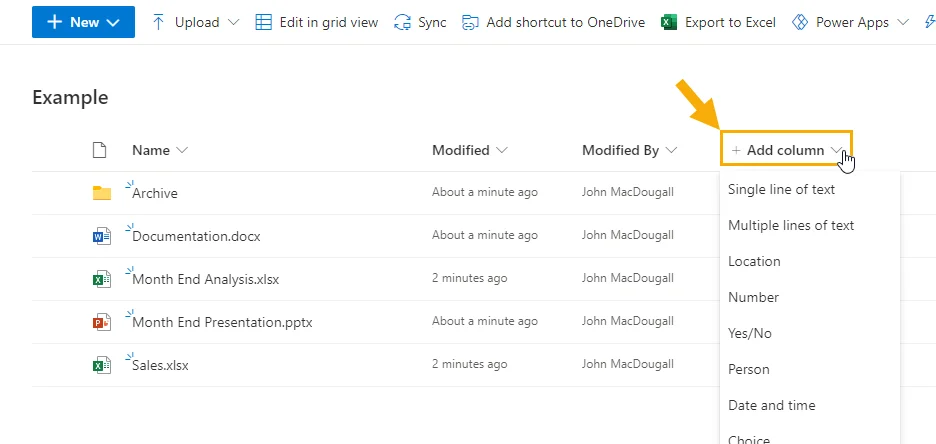
To add a new column, click on the Add column heading to the right of all the existing columns. This will let you select from a list of different column types.
You can then click and drag the headings to re-order your columns.
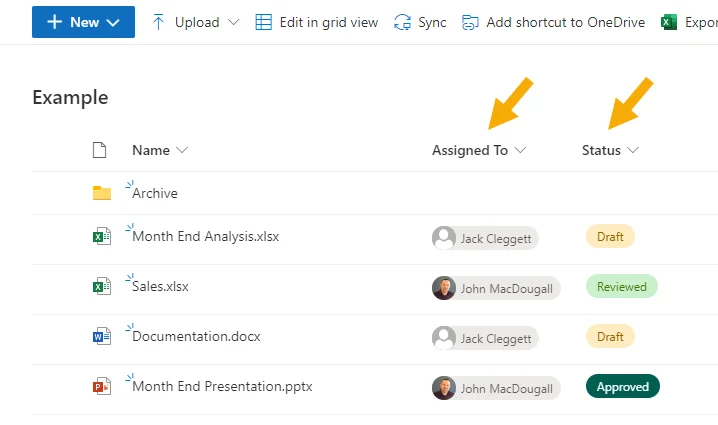
You could use these to create Assigned To and Status fields to track who is working on the file and if the file is a Draft, has been Reviewed or is Approved.
Users can then edit and update these fields by pressing the Edit in grid view button.