Office documents like Excel, Word and PowerPoint all have commenting system embedded in each file.
What if you want to comment on other types of files? SharePoint allows you to comment non-Microsoft office files like text files or pictures.
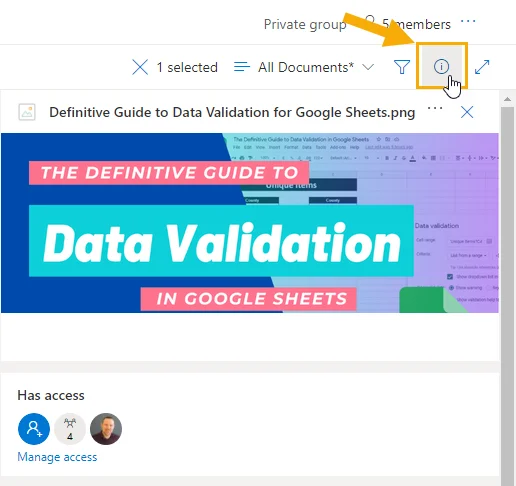
Select the file you want to comment on then click on the small info icon to open the document details pane.
There is a lot you can do here.
- View and manage access to the file.
- Change the file name or other file properties.
- View recent activity with the file.
- View file details like the type and size.
- Copy the direct file path.
This is also where you can add comments to any non-Microsoft Office documents.
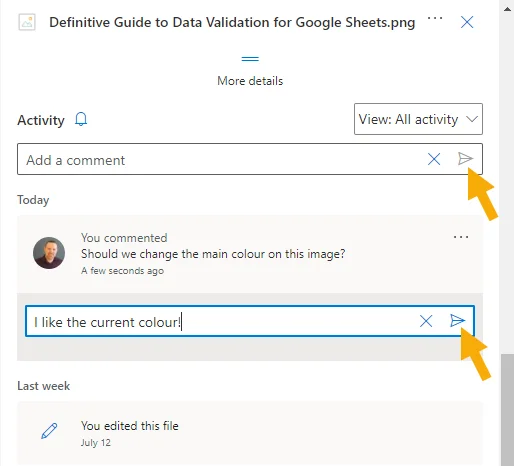
If you scroll down to the Activity section you will find previous comments plus a place to add comments and reply to previous comments. Enter your comment and press the Send icon to add the comment to the file.