If you keep using the same starting template for your documents like a quote, invoice or month end report then you should add it as a template to the document library.
This way it’s always available in the menu when creating a new file.
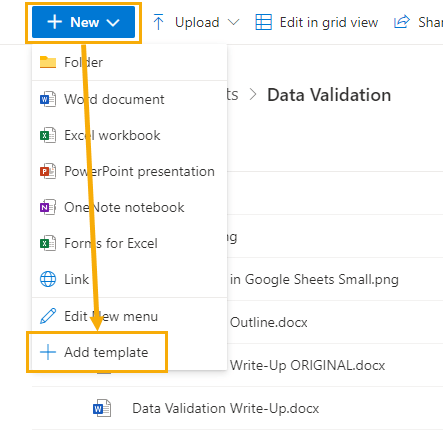
Click on the New button in the ribbon of any document library and then select Add template. Now select the file you want as a template.
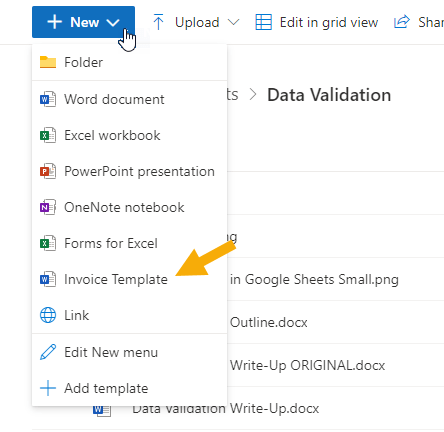
This template will be available anywhere inside the document library to add as a new file.
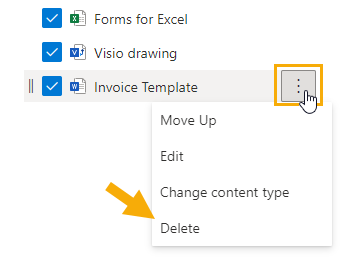
You can remove a template from the New menu.
- Click on New.
- Select Edit New menu.
- Click on the three dots next to the template you want to remove.
- Select Delete from the options.
- Press the Delete button in the pop up window.
This is a great way to make sure everyone is using the same starting point for all the documents they are creating.